How to invite users
You can invite users to edit any website by accessing the Users Menu.
- Click on ‘settings’, located in the top bar.
- Then click on 'Invite users', in the left-hand menu.
- To invite new users, click on the button ‘INVITE USERS’ located top right.
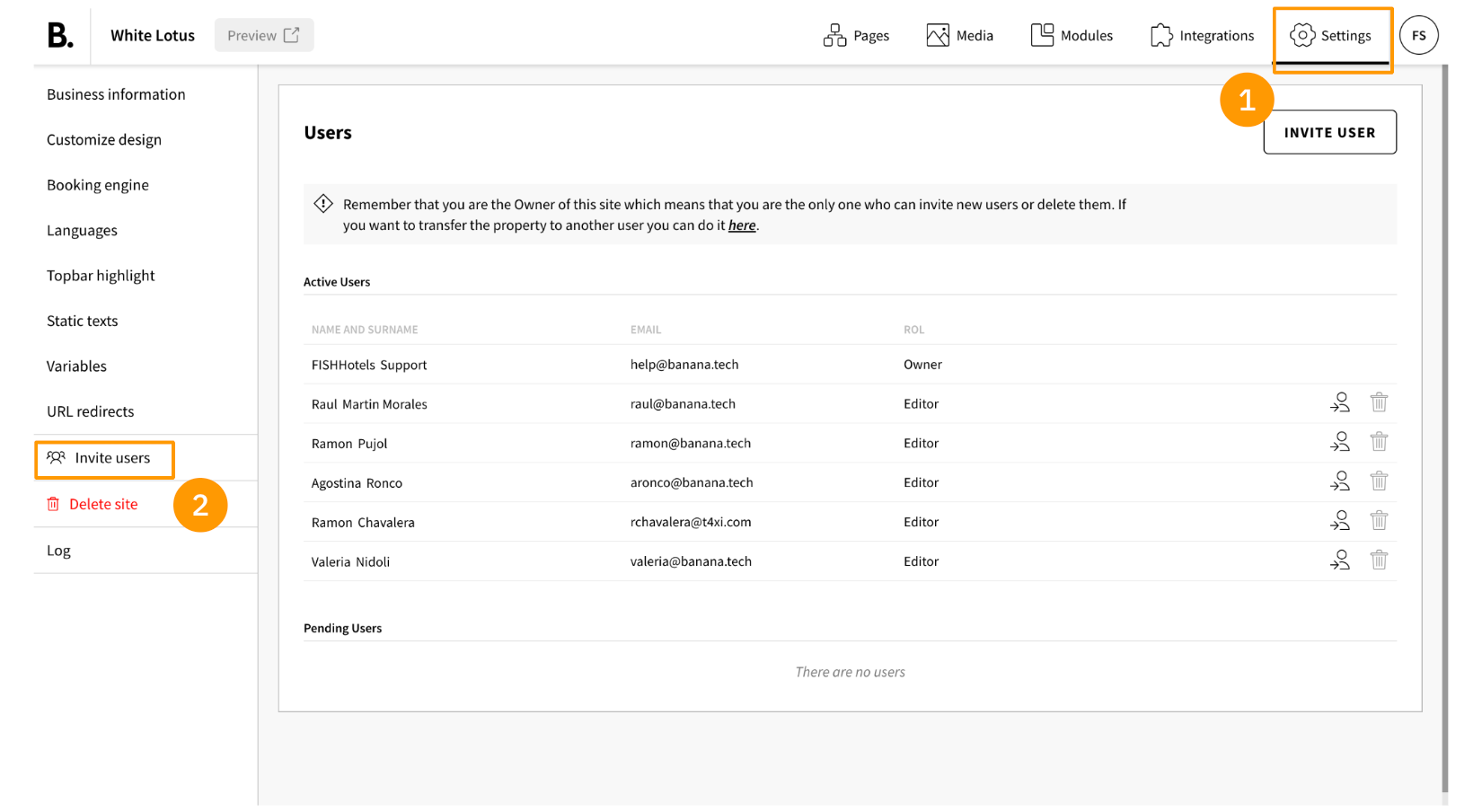
After you invite a user, they will be displayed at the bottom of the table as "Pending user" until they accept the invitation. If you need to send the invitation again, you can do so from the icon to the right of the user's email.
To eliminate a user, click on the basket icon, right of the person icon.
