URL redirects
When you move from an old website to a new website, it is likely that the URLs of the pages will change. It is important to set up redirects between the URLs of the old website and their equivalents in the new one to help search engines locate the content and maintain SEO positioning.
When you add a redirect, you have to choose if the redirection is permanent (301 Moved Permanently) or temporary (302 Moved Temporarily).
You’ll find the URL redirects on Settings > URL redirects
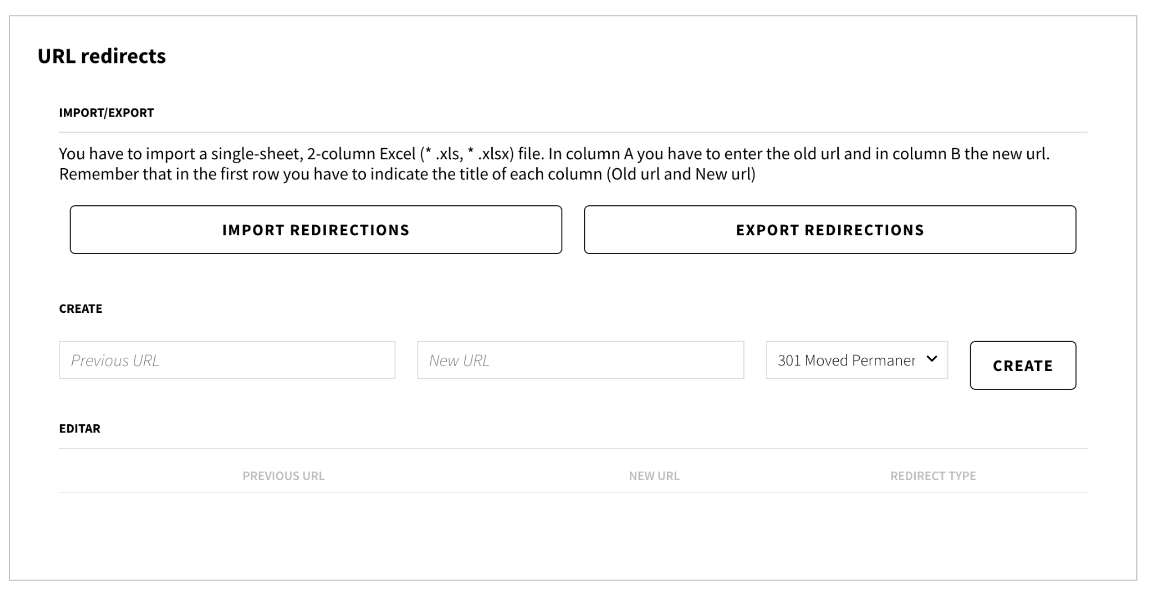
How to import URL redirects
- Download our template by clicking on the 'Export redirects' button.
- Complete the file as follows:
- Previous URL: the complete URL that the page had on the old website.
- New URL: the complete URL that the page has on the new website.
- HTTP code: introduce 301 o 302
You can also add redirects manually from this section.
