How to manage languages
Here you will find how to manage the languages of a website.
How to access the language Settings
Settings > Languages
For each language, you can configure the following parameters to define the language policy of the website:
- Enabled in the CMS: Activate a language in the CMS, without it being visible on the website, while the content is being added.
- Visible on the public web: languages in which your site will be visible to visitors.
- Default: default language of your website.
- Alternative: Each language can have an alternate language. This is the language in which content will be displayed if it is not available in the user's language.
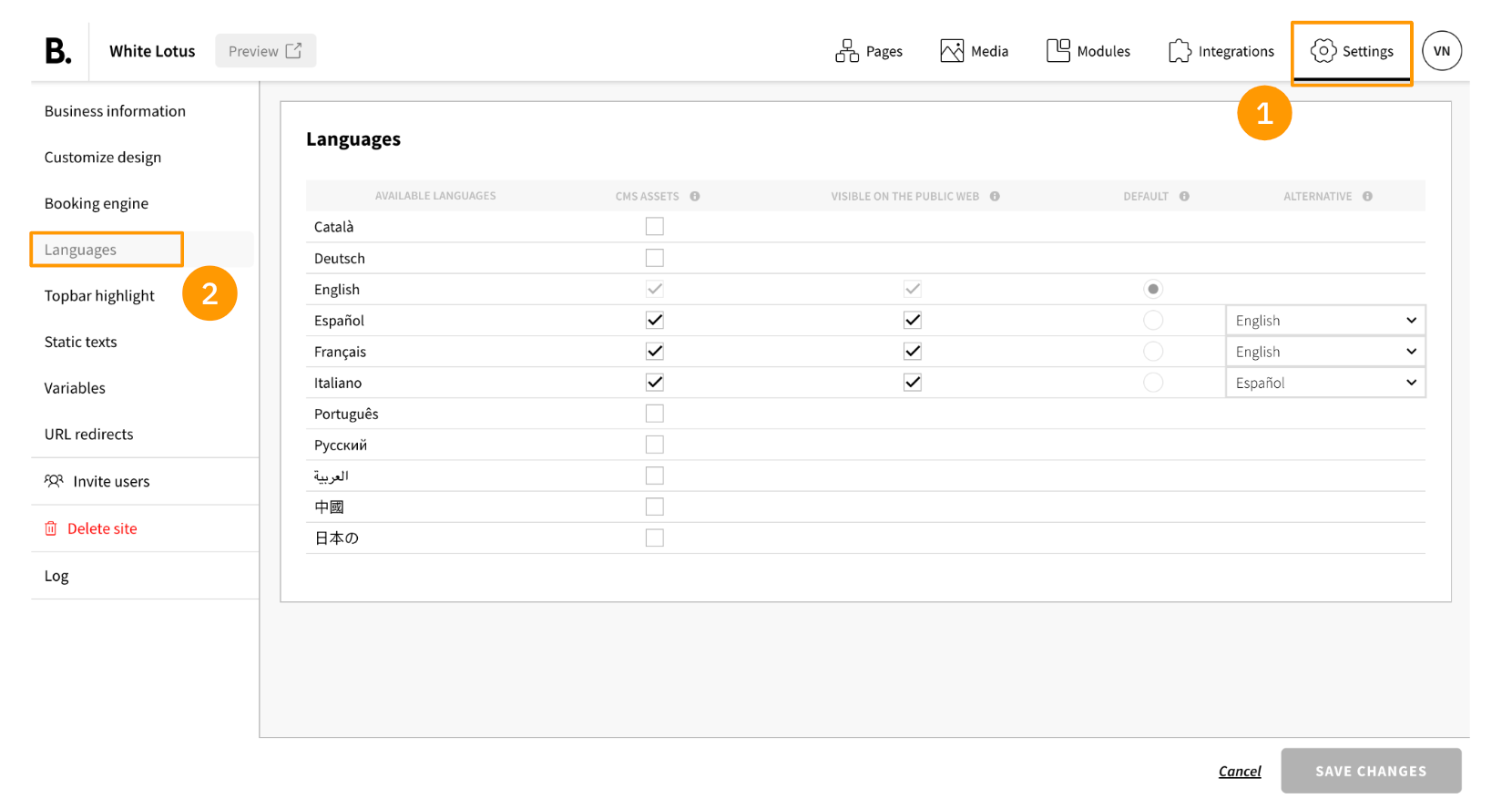
Default language
It is highly recommended to set the default language at the beginning of website creation for seamless content uploading.
