Settings
Access the Settings menu to configure various aspects of your website, ranging from essential business information to the visual design and integration of the booking engine.
Click on 'Settings' located in the topbar. This action will display the following window.
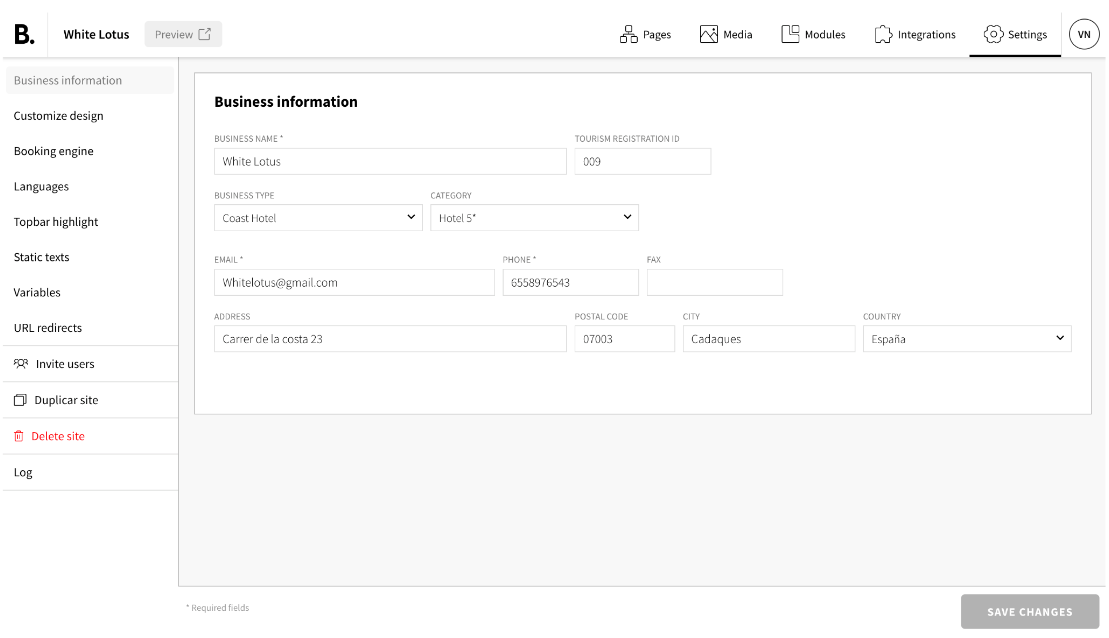
Here we provide you a comprehensive explanation of the different sections of this menu.
- Business information: insert here the necessary details of the accomodation, including the name of the business, email address, physical address, and more.
- Customize design: personalize here the visual aesthetics of the website. Upload the logo and select from a range colors, and fonts to truly make it your own. If you need it, you have access to CSS and JS files, as well as the svg icon sprite, giving you the freedom to further customize your website design.
- Booking engine: here you can set up the details of the booking engine.
- Languages: select the languages that will be available on your website, with a specific focus on the default and alternative languages.
- Topbar highlight: activate here a prominent bar at the top of every web page, to showcase special promotions or highlight important topics to your visitors.
- Static texts: open this section to easily modify the static texts of the CMS and create new texts to insert in a skin.
- Variables: configure here general settings of your website, such as index and follow configuration for search engines, manage the recipients of the forms, and link the social networks.
- URL redirects: if you have replaced one url with another, create url redirections to allow Google to properly index the web page and help your customers find the page they are looking for.
- Invite users: manage permissions and invite new users to collaborate on your website.
- Duplicate site: use this button to create a duplicate of your website, preserving the page structure, blocks, and skins, but without any content.
- Delete site: use this button to permanently delete your website.
- Log: view the complete log of website access and track any changes made to your website.
