Content Image
The content image allows you to add images, texts paragraphs, links, and a video.
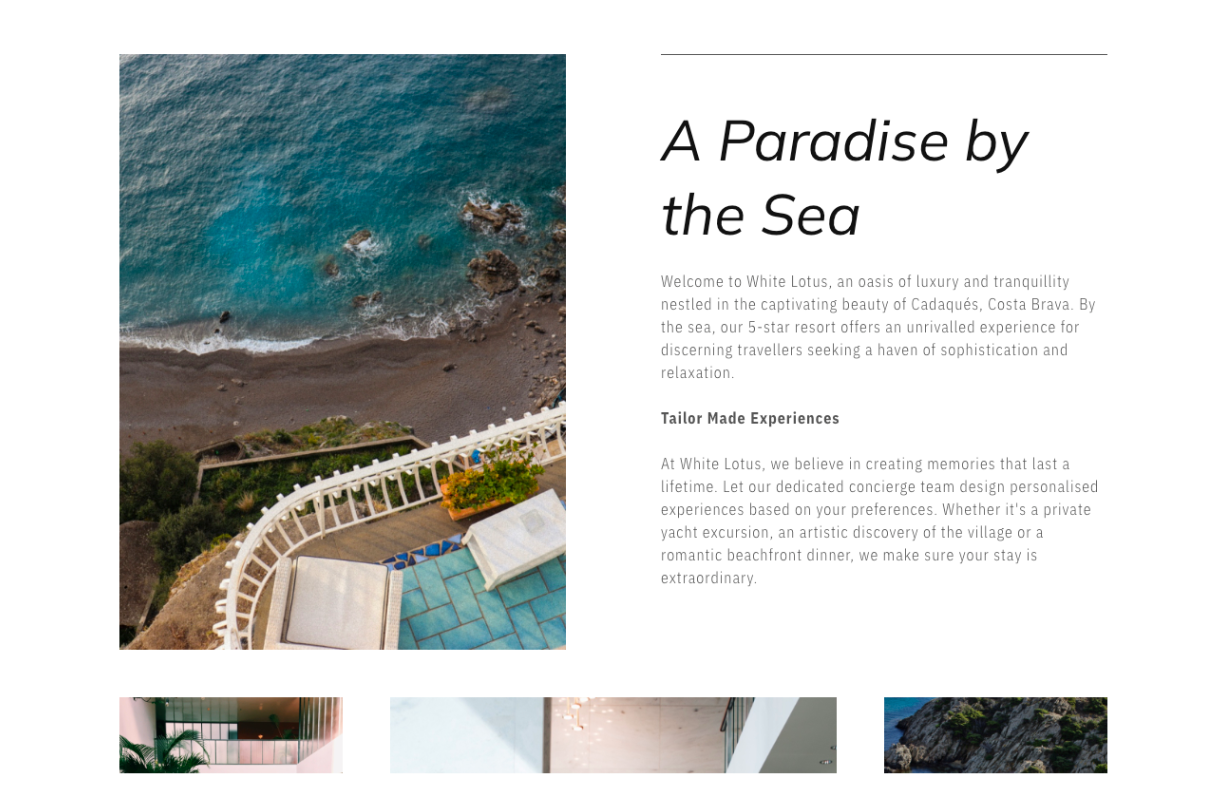
It is located in the 'BASICS' category in the Blocks Panel.
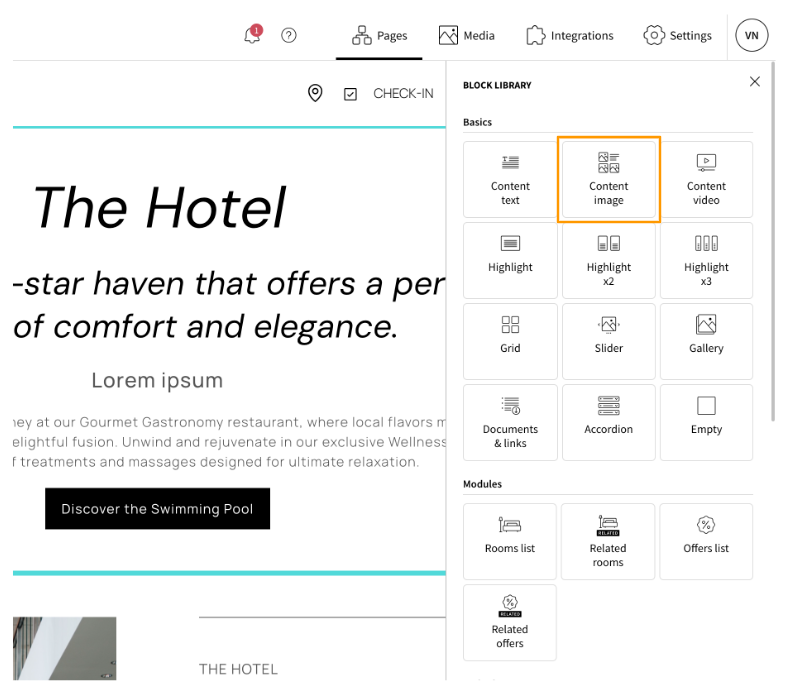
Elements available in the Content Image block
- Text
- Text
- Text
- Rich text
- Link
- Image
- Image
- Image
- Image
- Image
- Image
- Link
- Video
- Service list
