What is the ‘Page Tree’ for site navigation?
The Page Tree is a visual representation of the hierarchical structure of your website's pages.
It's a user interface element that displays the relationships between different pages and sections in a way that resembles a tree.
The Page Tree button is located on the right side of the page, just above the Page blocks.
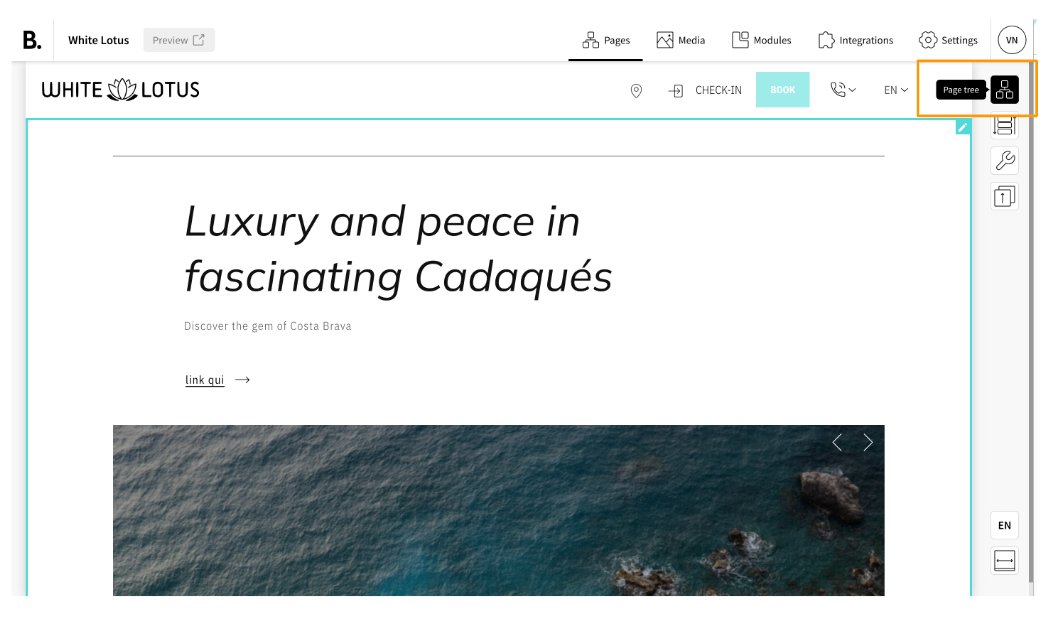
When you create a website with Banana, you'll see a default menu with some pages and subpages.
You are free to modify this menu as many times as you want: you can add new pages and delete the ones you don't need, move pages and edit the page names in all languages.
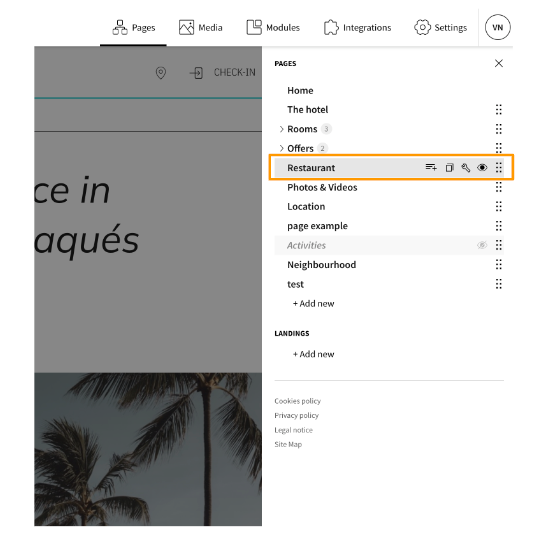
Each page can be easily activated or deactivated by clicking on the on/off button, characterized by the symbol of an eye.
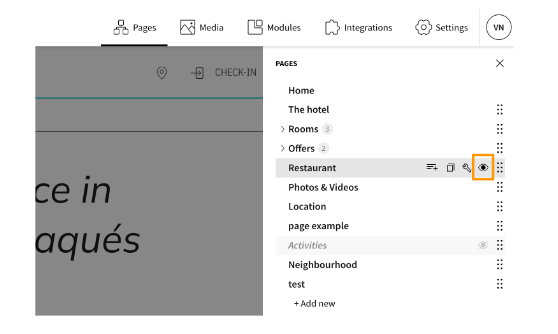
The Page Tree Menu allows you to manage every page of the website, including landing pages, that are not shown on the menu.
A landing page is a page that is not displayed in the web menu and can only be accessed through its URL. These pages are generally used to publish promotions or content to which you want to give access only from the establishment itself, many times through a QR code.
If you'd like to learn more about how to make changes in the Page Tree, please see our article 'How to add pages'.
